How to Link Aadhaar with PAN Card Online by Using e Filing Website, SMS
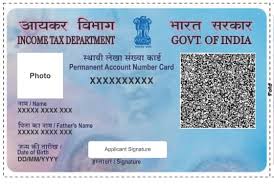 |
| How to Link Aadhaar with PAN Card Online by Using e Filing Website, SMS |
With the Supreme Court’s verdict, it is now mandatory to link Aadhaar card with Permanent Account Number (PAN) card to file and process Income Tax Returns (ITR), to apply for a new PAN card and to avail several subsidies from both the State and the Central Governments. This stands the same in the cases of bank transactions of and above Rs. 50,000. The Court also extended the last date for applying till 31st March, 2021 after which the PAN card shall become inoperative if not linked with Aadhar number. For the new applicants of PAN card, the Aadhaar number gets interlinked automatically in the procedure.
The ones already filing Income Tax Returns in the previous assessment years have higher chances of getting their PAN linked with Aadhar in cases one mentions/provides it to the Income Tax Department.
Linking an Aadhaar number with a PAN card online:
Linking Aadhaar with PAN number has been made a piece of cake through the online process for everyone access to the internet. Here is the step-by-step guide for the whole process:
Visit the official website of Government of India’s Income Tax Department, the Income Tax e-Filing Website –CLICK HERE
Link PAN Card to Aadhaar Card
On the left hand side of the website, in the “Quick Links” section, find the “Link Aadhaar” option and click on it.
In the next page, fill out the required details such as PAN card number, Aadhaar number, and provide the exact name used in the Aadhaar card.
In the event, if only the date of birth is mentioned in the Aadhaar card, click the checkbox to mark a tick. Ignore if not applicable.
Don’t forget to tick the next criteria, “I agree to validate my Aadhaar details with UIDAI’’.
aadhaar pan link i agree to validate my aadhaar details with UIDAI
For proper verification, a “Captcha Code” is provided, type the code in the box placed right below the picture.
Visually challenged users can avoid the Captcha code and apply for OTP by clicking on the square which comes with the “Request Captcha” option.
After the completion of the verification process, it is advisable to recheck the details before clicking on “Link Aadhaar” option at the end of the form.
As the website loads successfully, a pop-up message will appear showing the completion status of your linked Aadhaar with PAN card.
link aadhar to pan card completed successfully
How to link an Aadhaar number with a PAN card using SMS?
For people who do not have access to internet facilities, the government has provided alternative options. Using the mobile one can link their Aadhaar number with their PAN cards in the following methods:
In the messaging app, type the message in the following format
UIDPAN <12 digit aadhaar number> <10 digit PAN number>
The next thing to do is send the message to any one of the two numbers officially provided by the Government 567678 or 56161 from the registered mobile number (one associated with Aadhaar or PAN cards).
For an instance, if your Aadhaar number is 123456789000 and your PAN card number is ABCDE1234F, you will be required to type UIDPAN 123456789000 ABCDE1234F and send it to the given numbers.
How to check if you have already linked Aadhaar with a PAN card?
In case you are confused or in case you want to make sure whether the Aadhar is linked with the PAN card, you can check the easily status by visiting the official Income Tax e-Filing Website. Here are the steps to follow:
Login to the website by providing your PAN (user ID) with your password and your date of birth. –
After logging in, select the “Profile Settings” option an
d click the last option from the drop down menu, “Link Aadhaar”.
If your Aadhaar is already linked to your PAN, a screen will come up and show the message “Your PAN is already linked to Aadhaar number XXXX1234”
You can also select the pre-login status directly by clicking on link of the Income Tax e-Filing website – https://www.incometaxindiaefiling.gov.in/e-PAN/
In the website, provide your PAN and Aadhaar number respectively in their appropriate boxes.
Click on the “View Link Aadhaar Status” option.
A popup screen will appear and reflect the status of your Aadhaar-PAN link.
Correction Facility for Linking your PAN with Aadhar Card
The PAN-Aadhaar linking is only successful when the details provided in the documents are right and legitimate. In case of any errors or mismatch, the PAN shall not get linked with Aadhaar and the required changes can be made online through the official NSDL PAN portal or by visiting the nearest Aadhaar enrolment centre. Below is the procedure to make the necessary corrections online:
Visit the NSDL PAN website –
Applications for new PAN cards or applications for corrections can be filed here.
Duly sign and submit the documents digitally with correct PAN card details.
After the completion, a confirmation mail shall be sent to you over email, after which you will be able to link the Aadhaar number with PAN card successfully.
What to do if you are unable to link PAN card with Aadhaar number?
Since the Government has made it mandatory to link Aadhaar number with PAN card, with the last date extended to 31st March, 2021 after which the PAN card shall get terminated, it is important to follow the guidelines and approach the matter with sincerity. The first thing to make sure from our end is to check if there is any need of corrections in the main documents. It is mandatory for the documents to hold the same and legitimate information which begins with our identities.
For name corrections on the PAN card:
In the “application type” section, click and select the “Changes or Correction in existing PAN data/Reprint of PAN Card (No changes in Existing PAN Data)” option from the drop down menu.
Click on the “Individual” option in the “Category” section and start filling the correct details.
Submit the form.
After the submission, you will be redirected to a new page where a token will be generated and displayed on your screen. This shall also be mailed to you.
Soon after that, complete the Aadhaar KYC and go on to the next step.
Fill out all the details with utmost care and recheck, after finishing, complete the payment and click submit.
Your updated PAN card will be sent to your residential address.
Upon receiving the PAN, you can easily link it with your Aadhaar.
For Name Corrections on your Aadhaar Card:
Visit the nearest Aadhaar Enrolment Centre
Do not forget to carry self attested copies of your proof of identity
An Aadhar Enrolment Form will be provided to you which you will have to fill and recheck.
Submit the Aadhaar Enrolment Form with the required secondary documents.
After submission you will be provided with an acknowledgment slip that will contain your update request number.
This number can also be used to check the status of your Aadhaar correction/update request.
After the successful completion of the process, you can use the updated Aadhaar card to link with your PAN card.
Importance of linking Aadhar number with PAN card
Linking PAN card with Aadhaar number is of utmost importance because of the following reasons:
PAN cards that are not linked with Aadhaar will be terminated after 31st March 2021.
It is a method for the government to track, tackle and terminate the cases of multiple cards in the same name.
You will be provided with a summarized detail of taxes that are levied on you for future references.
IMPORTANT LINKS 📝
🔴LINK PAN CARD WITH ADHAR CARD
🔴KNOW STATUS OF PAN LINK WITH ADHAR
🔴HOW TO DOWNLOAD PAN CARD
🔴NEW PAN CARD APPLY ONLINE IN GUJARATI
FOR MORE INFORMATION : CLICK HERE


0 Comments for "HOW TO LINK ADHAR WITH PAN CARD ONLINE BY USING E FILING WEBSITE,SMS"